Haraka Loan App – How to Pay Haraka Loan: Searching for Haraka loan App? You are on the right page. Haraka loan App gives you the most convenient and quickest way to access loans while you are on the move. You can access loans anywhere and anytime you want from the comfort of your mobile phone. To apply a loan you do not need any credit history or bank accounts.
The Haraka loan App is a product of GetBucks Pty (Ltd) which offers quick loans to Kenyans as well as other African countries such as Uganda, Zimbabwe, Swaziland, South Africa and Tanzania. It gives loans especially to unbanked individuals in the informal businesses.
The app makes use of the data on your phone to facilitate the issuance of loan. It will evaluate your Facebook profile as well as scan your SMS transaction history. Through scanning it will give you a credit score and verify your identity.
The App takes your privacy very seriously and promises to never share your information with third parties without your permission and consent.
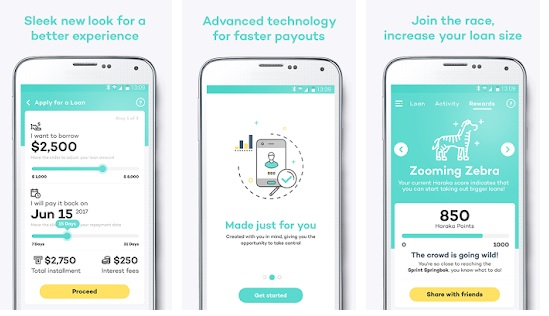
How to Get a Loan in Haraka
Getting a loan in Haraka is very easy. Follow the steps below
- Download Haraka Loan App from Google play store
- Install the Haraka loan app
- Sign up using your facebook account to create your account
- You will be requested to provide some details: your Name, ID Number, Email, M-Pesa Number (Referred to as Wallet Number) and Date of birth
- Choose the amount you want to borrow
- Click proceed
- Once approved the money will be sent to your Mpesa account
NB: You must have an mpesa account where the money will be sent to.
The amount of money to be given ranges from kshs 500 to kshs 5000 and the repayment period is between seven days to one month.
The amount is increased with time depending on your credit worthiness. The app also gives you room to invite your family members and friends to increase your credit and unlock large amounts.
How to Pay Haraka Loan
Find out How to Pay Haraka Loan. Most people ask, how can I repay Haraka loan? In this article we are going to look at how to pay haraka loan. After you have received the amount you had applied on haraka loan app into your Mpesa account, the next step to think of is how to repay the loan.
Haraka will send to you a text message that contains your loan amount, the due date; the reference number and pay bill number. (This might change from time to time depending on the updates)
A good example of the message you will receive form Haraka Loan App is shown below:
Dear Steve George, your loan of Ksh XXX is due for payment on Thursday, May 24, 2018. Pay your loan on time to keep your credit records clean. Mpesa to Paybill number 817910; your account number your contract reference number {loan ref}. Do not pay money to any GetBucks staff and ignore this message if you have paid.
Dear Steve George. Please remember, your payment of XXX.XX is due on 2018/05/24. Please pay via MPESA to paybill number 817910. Reference: XXXXX.
These are some of the SMS you will receive to remind you when you are supposed to repay your loan. I have hidden the loan amount and reference number so as to prevent one using the same reference and amount while settling their loan as the reference and amount differs from one person to the next.
Step By Step on How to Pay Haraka Loan
- Open your Safaricom Menu
- Go to M-pesa menu
- Select Lipa na M-pesa
- Select Paybill no
- Enter the paybill 817910 and click ok
- Enter Account no – The account number is your Mobile Phone number
- Enter amount – Loan amount you want to repay
- Enter M-pesa PIN
- Press OK
- You will receive a confirmation Message
That’s How to Pay Haraka Loan.

Betty is a qualified teacher with a Bachelor of Education (Arts). In addition, she is a registered Certified Public Accountant. She has been teaching and offering part-time accounting services for the last 10 years. She is passionate about education, accounting, writing, and traveling.