Contents
- Masoko E-Commerce by Safaricom
- How to register on Masoko?
- What is Masoko?
- How to register on Masoko?
- Masoko Contacts
- Safaricom USSD Codes
- Safaricom USSD codes
- Safaricom USSD Charges
- Safaricom USSD Prices, USSD Tariff, Safaricom USSD Service Access Fees
- Safaricom Prefixes
- Safaricom Questions and Answers
- Safaricom Home Fibre
- How to Unsubscribe From Safaricom Daily SMS Bundle
- Safaricom Sub Registration App
- Songa app by Safaricom
- Safaricom M-Ledger App
- Safaricom Dealer Portal
- Safaricom Dealer Portal Login
- Safaricom Customer Care Number
- Safaricom website – www.safaricom.co.ke
- Safaricom Customer Care Number and Contacts
- Safaricom Customer Care Online Support Team
- Safaricom Prepaid Customer Care Number
- Safaricom Postpaid Customer Care Number
- Safaricom Contacts- Safaricom Data Queries
- Safaricom Contacts: Safaricom Business
- Safaricom Limited Contacts
- Safaricom Foundation Contacts and Website
Safaricom – Customer Care, Masoko, Safaricom Home Fibre, Safaricom Prefixes, Safaricom M-Ledger App, Songa app by Safaricom
Masoko E-Commerce by Safaricom
Masoko from Safaricom has become the latest online shopping platform to enter the Kenyan market. Kenyan online marketing is yet to reach its full potential with many people now accepting the change. Masoko will likely face competition from the already existing shopping platform like OLX, Jumia, Kilimall and others.
Shoppers will now have many platforms to choose from. Masoko Kenya is promising it’s customer a wide variety of products which includes electronics, phone and phone accessories, cosmetics and other goods.
Although only less than 5% of Kenyans shop online, others players have a positive that the market will gradually accept online shopping with continued education and marketing. Masoko is likely to get enough funding from the Safaricom something that may improve its competitiveness.
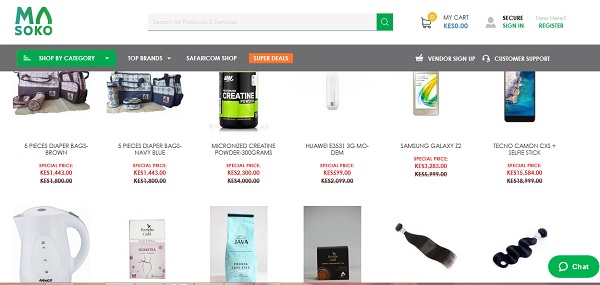
Masoko e-commerce was launched just fews days before 24 November the official day of Black Friday. On this special offer day different retailers across the globe offer their products at a discount. Masoko will add more offline shoppers to the online platform.
Some of the benefits of shopping online include increased variety of goods, time saving, cost saving and easy and fast delivery.
Since it’s launching, feedback from several users is that it is a good platform although is seems to replicate what is being offered in jumia. To many customers Safaricom Masoko will create more competition some that improves on quality of services offered.
Unlike the competitive advantage it has with Mpesa, Safaricom Masoko has to win customer confidence through good customer service, adequate marketing, product and service reliability.
How to register on Masoko?
Find out How to register on Masoko? Follow these simple steps to register on Masoko.
What is Masoko?
Masoko is an online marketplace that offers you a wide variety of unique items which can be shopped from the comfort of your office, house, or even while on transit. Masoko is also a platform that enables you to sell your products to a diverse market. When you purchase an item on masoko, it is delivered at your doorstep.
How to register on Masoko?
- To register as a user on Masoko, Go to Masoko.com on your browser
- Click on “Register” which is on the top right corner of Masoko website.
- A form will open
- Fill in your personal information, your name and contact number, create a username with your email address and a password.
- You will be requested to reconfirm your password.
- Click to create an account.
- You can also log into Masoko using other Social media platforms such as Facebook and Google.
Masoko Contacts
Find Masoko Contacts on this page. Masoko is an e-commerce platform by Safaricom that brings together different vendors with quality goods and services to sell to the modern online consumer.
The products being sold on Masoko include Electronics, Baby and Kids, Beauty and Fashion, Books and Stationery, Auto, Supermarket,Tools and so much more.
You can reach Masoko through the below options
Website: https://www.masoko.com/
Safaricom USSD Codes
Safaricom USSD Codes enables the allows users to access various services without contacting the service provider, All you need is to dial the USSD code on your mobile and the information you need will be displayed on the screen.
Most of the shortcodes normally start with * and end with #. They can be typed into any mobile phone or Smartphone to call up a specific action.
SAFARICOM USSD CODES
Below are Safaricom USSD Codes that will make your work easier.
| Function Request | Safaricom Mobile |
| Access master menus: | *126# |
| Check airtime balance: | *144# |
| Load airtime to your account: | *141*scratch-card number# |
Safaricom USSD codes
| Service | Code |
| Menu | *126# |
| To Balance check | *144# |
| Zidisha | *485# |
| Postpay | *100*6# |
| Data bundles | *544# |
| Bonga pin | *126*5# |
| Okoa Stima | *885# |
| Sim registration | *232# |
To Top up – *141*Scratchcard No.#
Check Balance – *144#
Self care – *100#
Subscribe to data and other services *544#
Data balance – *450*1#
SkizaTunes – *811#
Okoa Jahazi – *131#
Check Okoa Jahazi Balance – *144*4#
Check bonga points/ redeem bonga points – *126#
Send please call me – *130*PhoneNo.#
Sambaza *140*20*phoneNo.#
Mpesa services – *234#
Subscribe to Sms bundles – *188#
Dial 100 for customer care
Safaricom USSD Charges
Safaricom USSD Charges, sometimes sending that USSD request is not free or obtaining the Safaricom USSD code for your service.
Below is Safaricom USSD Charges or Safaricom USSD Prices
Safaricom USSD Prices, USSD Tariff, Safaricom USSD Service Access Fees
Find Safaricom USSD Prices, Safaricom USSD Tariff, Safaricom USSD Service Access Fees Below
Customer fees for USSD access.
| Services | Safaricom Current Tariff |
| Financial services tariff | Kshs. 1/- |
| Content tariffs Whole sale | Kshs. 1/- |
| Content tariffs Retail sale | Kshs. 1/- |
Fees applicable to Content service providers and retail customers
| SERVICE | OPERATION | Current Price Excl. Tax | Proposed Price EXcl. Tax |
| Initial set up | Connection fee | Wholesale -Kshs.75,000 Retail-Kshs.100,000 |
Wholesale-Kshs.75,000 Retail -Kshs. 100,000 |
| Test bed service | Connection to test environment for 30 days | Wholesale -Kshs. 25,000 Retail -Kshs. 50,000 |
Wholesale -Kshs. 5,000 Retail -Kshs. 10,000 |
| Live USSD code on post-pay | Customers are NOT charged to access code ( payment is passed to corporate) | Deposit Wholesale : Kshs.19,841 Retail : Kshs. 50,000 |
Deposit Wholesale -Kshs. 25,000 Retail -Kshs. 50,000 |
| Monthly Access Fees Wholesale –Kshs. 19,841 Retail -Kshs. 50,000 |
Monthly Access Fees Wholesale -Kshs. 25,000 Retail -Kshs. 50,000 |
||
| Live USSD code on pre-pay | Customers are charged to access code | Deposit Wholesale -Kshs.100,000 Retail -Kshs. 200,000 |
Deposit Wholesale -Kshs. 25,000 Retail -Kshs. 50,000 |
| Monthly fee Wholesale -Kshs. 100,000 Retail–Kshs. 200,000 |
Monthly Fees Wholesale -Kshs. 25,000 Retail -Kshs. 50,000 |
||
| Extension of test bed service | To extend the test environment beyond 30 days | Wholesale -Kshs. 25,000 Retail–Kshs. 50,000 |
Wholesale –Kshs.25,000 Retail-Kshs.50,000 |
Safaricom Prefixes
Find Safaricom Prefixes. Safaricom is a mobile network operator In Kenya. The Communications Authority of Kenya (CAK) has assigned Safaricom the following Safaricom Prefixes.
NB: In Kenya we have the Mobile number portability (MNP) since April 2011, the phone numbers can be ported by the customer to another operator.
| Prefix | Example |
|---|---|
| 701 | +254,701 xxxxxx |
| 702 | +254,702 xxxxxx |
| 703 | +254,703 xxxxxx |
| 704 | +254,704 xxxxxx |
| 705 | +254,705 xxxxxx |
| 706 | +254,706 xxxxxx |
| 707 | +254,707 xxxxxx |
| 708 | +254,708 xxxxxx |
| 710 | +254,710 xxxxxx |
| 711 | +254,711 xxxxxx |
| 712 | +254,712 xxxxxx |
| 713 | +254,713 xxxxxx |
| 714 | +254,714 xxxxxx |
| 715 | +254,715 xxxxxx |
| 716 | +254,716 xxxxxx |
| 717 | +254,717 xxxxxx |
| 718 | +254,718 xxxxxx |
| 719 | +254,719 xxxxxx |
| 720 | +254,720 xxxxxx |
| 721 | +254,721 xxxxxx |
| 722 | +254,722 xxxxxx |
| 723 | +254,723 xxxxxx |
| 724 | +254,724 xxxxxx |
| 725 | +254,725 xxxxxx |
| 726 | +254,726 xxxxxx |
| 727 | +254,727 xxxxxx |
| 728 | +254,728 xxxxxx |
| 729 | +254,729 xxxxxx |
Other Safaricom Prefixes
0798******
0799******
0740 ******
0741******
Safaricom Questions and Answers
Searching for Safaricom Questions and Answers. Safaricom is a leading communications company in Kenya with the widest and strongest coverage. The home of the famous Mobile Money service- M-PESA and a leading innovator in mobile service.
Are Safaricom Shops Open on Sundays?
There are some safaricom shops which are open on Sundays while others are closed. Check more details here
Are Safaricom call diverts chargeable?
Call diverts are chargeable. This mostly depends on call duration
How are Safaricom Calls Billed
Safaricom calls are billed per minute. PrePay Calls and SMS Rates are as follows:
| Time Band | On-net Rate | Off-net Rate |
| 08h00-22h00 | KSHs.4.00 | KSHs.4.00 |
| 22h00-08h00 | KSHs.2.00 | KSHs.2.00 |
What’s Safaricom Roaming
This is a service provided by Safaricom that enables you to access the same service you subscribe to at home while outside the geographical coverage area of your home network. Services that can be accessed include: Voice, SMS and Data
What Are Safaricom Products?
Safaricom offers a wide range of products and services to its customers. From Internet, phones, laptops, transfer of money; M-pesa,
How do I check my M-TIBA balance? –
To check your M-Tiba balance,
- Dial *253#
- Enter your M-TIBA PIN (or press 1 if you have forgotten your PIN)
- Select option 2: “My MTIBA” Available products will be displayed along with the available balances
How can I check my co-orporate value pack balance
You will be able to check this by dialing *200#ok
Safaricom Home Fibre
This article looks at Safaricom Home Fibre, What is Safaricom Home Fibre? How Much Safaricom Home Fiber costs or Safaricom Home Fibre packages, How to Access Safaricom Home Fiber and more
What is Safaricom Home Fibre?
Safaricom Home Fibre is a service by Safaricom that allows you to have reliable, fast, and unlimited internet access from the comfort of your home. After you have registered on Safaricom Home Fibre, Safaricom will give you a WiFi router that will enable you to have wireless and LAN internet access.
The service is available in estates that have Safaricom Fiber Infrastructure.
Read Also:
Safaricom Home Fibre Packages
There are four Safaricom Home Fibre packages designed to meet your everyday work, education, and entertainment needs. Below are
| Package | Speed | Monthly Cost | Validity Period |
| Bronze | 5mbps | 2500/- | 30 Days |
| Silver | 10mbps | 3499/- | 30 Days |
| Gold | 20mbps | 4999/- | 30 Days |
| Platinum | 40mbps | 9999/- | 30 Days |
What can I expect to do on the various packages?
- For only sh2500 monthly for the Bronze Package, you will get access to:
- Basic web surfing
- Social Media
- Standard Definition (SD) video
- Moderate speed music and movie downloads
- For only sh3499 monthly on the Silver Package, you will get access to:
- Unlimited Internet Usage
- Music streaming
- Media streaming on YouTube
- Basic Web surfing
- Social Media
- Standard Definition (SD) video
- Moderate speed music and movie downloads
- For only sh4999 monthly on the Gold package, you will get access to:
- Unlimited Internet Usage
- High Definition (HD) music streaming
- E-learning capabilities for online courses
- High speed web surfing
- High speed streaming on YouTube
- High Definition (HD) movies and videos
- High speed music and movie downloads
- Social Media
- For only sh9999 monthly on the Platinum package, you will get access to:
- Unlimited Internet usage
- High Definition video surveillance
- Run multiple activities online (streaming video, music, and gaming)
- Ultra-High Definition (UHD) music streaming
- Ultra-High speed media streaming on YouTube
- E-learning capabilities for online courses
- Ultra-High Definition (UHD) movies and videos
- Ultra-High speed web surfing
- Social Media
How to Access Safaricom Home Fiber
- Dial *400#
- Select Option 1 ( Get Safaricom Home Fiber)
- Enter the Place you’re currently Living
- Enter your Estate Name
- Enter your Nearest Landmark e.g Church, Hospital, School,
- After you have filled the information a representative from safaricom will contact you.
How to add an additional number to access line 400
- Simply dial *400#
- Select “Manage your subscriptions”
- Select “Existing account”
- Select “Manage contact number”
- Then “Add contact number”. Please enter number in the format (7xxxxxxxx) then confirm the details.
- You will receive an SMS notification confirming the number has been added.
How to Unsubscribe From Safaricom Daily SMS Bundle
Find out How to Unsubscribe From Safaricom Daily SMS Bundle
Step 1: Dial *188#
Step 2: Press ok or call button
Step 3: Select unsubscribe
Step 4: A pop up will appear, which shows Stop SMS bundle 1. Check active SMS bundle 2. Unsubscribe from all
Select the action you would like to perform
That it. You have been unsubscribed from Daily SMS bundle
Safaricom Sub Registration App
Safaricom Sub Registration App is a tool that is used to gather customer details for subscriber registration.
Sometimes it can be tiresome writing all the clients details down on a piece of paper for registration. This app has made work easier.
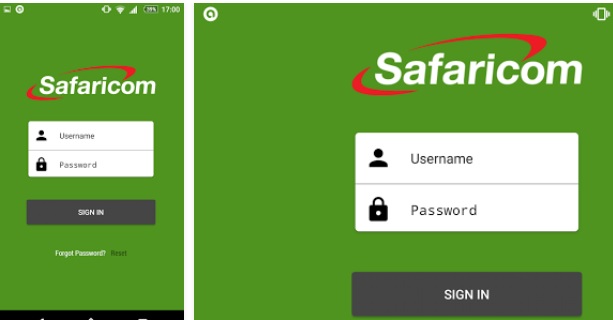
Safaricom Sub Registration App is developed by Safaricom. For android users you can download it here.
Songa app by Safaricom
Songa app by Safaricom: Do you want to have the latest music in your phone? The best way to download music in your phone is by use of Songa app by Safaricom. You will be able to play music that you like wherever you are.
This is an app that helps you to access and have both international and local music in your phone. Some of the services you will get Songa app by Safaricom include
- You can stream and download both local & international music content
- Have ability to listen to online radio
Songa app was launched in February 2018 and it is available to all users including in post pay, hybrid and prepaid. The app can only be downloaded in android phone; IOS phone in the moment cannot download this app
What you need to know about Songa app by Safaricom
Songa app charges
To access the app on a daily charges you will pay Kshs 25/=. The weekly charges is Kshs 150/= and monthly charges is Kshs 499/=.Once the subscription period has expired you will need to renew it to have access to your app
You will also need to be connected to the Internet to access the app
Advantages of having Songa app by Safaricom
- You will be able to create your own music playlist
- You can share your music playlist through a link with to your friends ib both Whatsapp and SMS.
- After first time download you will have a period of 2 weeks a trial
Safaricom M-Ledger App
Download Safaricom M-Ledger App Today. The Safaricom M-Ledger is an online service provided by safaricom for individuals and businesses that are using M-PESA.
M-PESA has become an important part in our lives, it has transformed our lives. We use it from receiving salary, payments, buying goods and services, paying bills to settling debts and much more…
As we use M-PESA to carry out more and more transactions, it’s clear that M-PESA is more than just a mobile money transfer platform, but a way of life.
M-Ledger is a FREE android application that converts your phone into a financial journal from your M-PESA transactions.
The M-Ledger downloads your M-PESA History from Safaricom and compares it against your local M-PESA text messages in which it generated detailed record of your transactions including graphs and charts. It gives you the unprecedented view your financial status as seen from M-PESA.
How Does Safaricom M-Ledger app Work?
Once the app is downloaded on your android phone, it will scan all received SMS messages sent by M-PESA for all your transactions and build a database from that information.
Do not worry about any deleted messages. It takes care of everything. Deleted message transaction will also be included.
The Key features of Safaricom M-Ledger App include:
• Access to your last six months of M-PESA history.
• List of transactions by person, utility, business, etc.
• Instant View of your Current M-PESA balance
Universal search facility for Buy Goods, PayBill, Bank USSD Codes and transactions.
• Recent dashboard displaying most recent transactions.
• The total transactions by type; i.e. Airtime, PayBill, etc.
• The top twenty list of people you send and receive M-PESA.
• The total amount of money sent by day, month and year.
• Export of transactions to Excel.
• Automatic Backup and Restore of your transactions
• Calculate M-PESA transaction costs
• Various charts and graphs
And so much more…
Find it here for android Users
Download the Safaricom M-Ledger app today for free from the Google Play Store or Safaricom App Store.
M-Ledger is very secure. M-Ledger’s data on your phone cannot be accessed by any other app. It also has an inbuilt PIN protection feature which you can enable. Every time you open the app you will be prompted to enter a secret PIN which is different from your m-pesa pin.
Safaricom Dealer Portal
Searching for Safaricom Dealer Portal or Safaricom Dealer Portal Login? You are on the right page. A Safaricom Dealer is a person who sells on behalf of a company or organization.
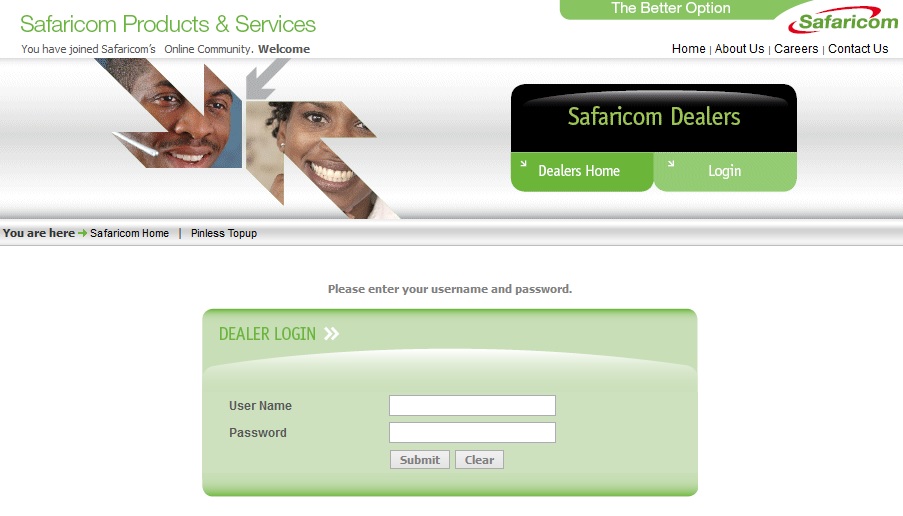
Safaricom is a leading mobile network operator in Kenya. The company was formed in 1997 and its headquarters are located in Safaricom House, along Waiyaki Way in Westlands, Nairobi.
Safaricom Dealers help in distributing products and services across the country.
Safaricom Dealer Portal Login
To log into the Safaricom Dealer Portal you can find it here
Safaricom Customer Care Number
Find Safaricom Customer Care Number below. Safaricom is one of the companies in Kenya that has the best customer care service. In this article we are going to highlight the office, email, location and phone contact numbers that you can use to contact Safaricom Customer Care.
If you are a Safaricom customer, at one time you might have encountered a challenge and you urgently need to contact Safaricom customer care. With the Safaricom Customer Care Number you can inquire or get help about mshwari loan, mpesa, data bundles, your airtime, paybill number, simcard registration, and much more.
Sometimes over 80% of the customer complaints or issues can be solved by themselves since Safaricom have provided a selfcare platform where customers can follow the instructions or guides provided to solve any issue that might arise.
Safaricom has customer care services or offices that are spread across major towns within the country.
You can reach Safaricom customer care using the below means.
Safaricom website – www.safaricom.co.ke
The official Safaricom website is www.safaricom.co.ke. If you want to visit the website click on this link: http://www.safaricom.co.ke
Safaricom Customer Care Number and Contacts
Safaricom Number: 0722 000000
Safaricom Customer Care Online Support Team
Safaricom Twitter Account: @Safaricom_Care and @SafaricomLtd
Safaricom Facebook Page: https://www.facebook.com/SafaricomLtd
Safaricom Prepaid Customer Care Number
Call: 100 (free) or 0722 002100 (Chargeable)
Email: customercare@safaricom.co.ke
Safaricom Postpaid Customer Care Number
Call: 200 (free) or 0722 002200 (Chargeable)
Email: advantage@safaricom.co.ke
Safaricom Contacts- Safaricom Data Queries
Email: mobileoffice@safaricom.co.ke
Safaricom Contacts: Safaricom Business
Safaricom Customer Care, Contacts and Website
Email: business.support@safaricom.co.ke
Safaricom Limited Contacts
P.O. Box 66827, 00800 Nairobi
Telephone: +254 20 427 3272 / 0722 00 3272
Safaricom Foundation Contacts and Website
Safaricom House
P0 Box 66827-00800
Westlands
Nairobi Kenya
Email: thefoundation@safaricom.co.ke
Website: http://safaricomfoundation.org

Betty is a qualified teacher with a Bachelor of Education (Arts). In addition, she is a registered Certified Public Accountant. She has been teaching and offering part-time accounting services for the last 10 years. She is passionate about education, accounting, writing, and traveling.