How to login to KRA iTax . With the introduction of iTax Kenya majority of Kenyans are able to access government services online at KRA iTax Portal www.itax.kra.go.ke.
Below is the step by step on hoe to How to login to KRA iTax
Steps
1. Open the KRA portal/website: http://www.kra.go.ke/index.php/kra-portal
2. Select the icon named itax
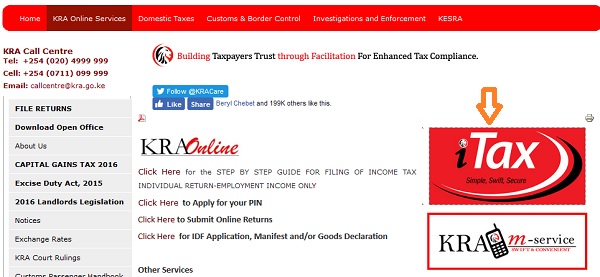
3. Login using your pin number and input your password
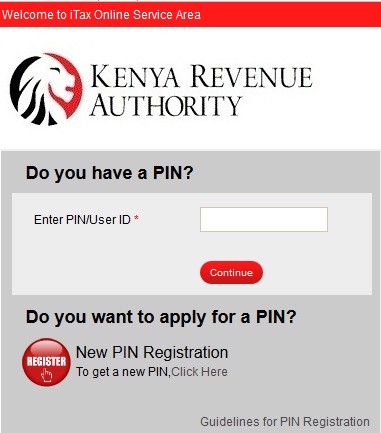
4. Fill in the security stamp question the click login
itax.kra.go.ke login
Find itax.kra.go.ke login below.
The Kenya Revenue Authority (KRA) is charged with the responsibility of collecting revenue on behalf of the Government of Kenya.
The KRA portal login enables you to do a number functions
- Verify your PIN
- To verify your Tax compliance Certificate
- To verify Witholding Agent
- To verify a Withholding Certificate
- To consult status of your applications
- New PIN Registration
- Among other functions
itax.kra.go.ke login
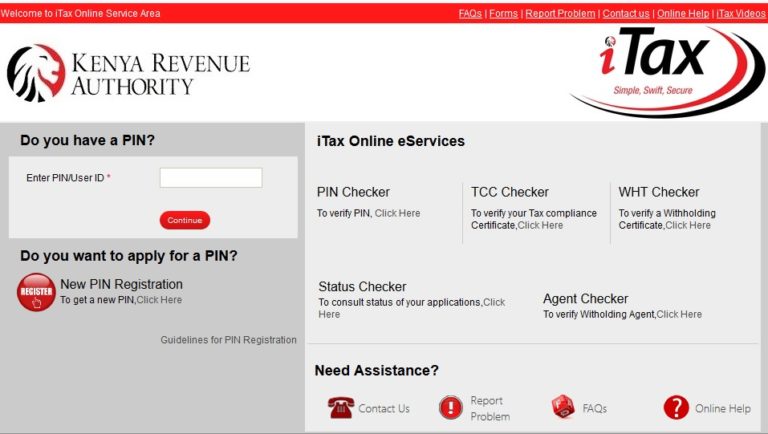
Find itax.kra.go.ke login Here
How to Login in to your iTax Page for the First Time
How to login in to your iTax page for the first time. After updating/registering your PIN on iTax you will be required to Login to your page so as to change the first time password to a more confidential one. Below are the steps to help you login in.
Steps
1. Login in to your email and get the password generated from iTax
2. Open the KRA portal/website: http://www.kra.go.ke/index.php/kra-portal
3. Login using your pin number and input your first time password provided in the email.
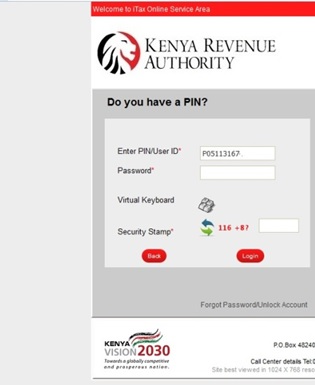
4. After login in you will first be required to change the system generated password to a more secretive one. There is a security question that must be filled. After doing this the page will log out for you to login using the new created password.
5. Memorize the password for any subsequent login

Betty is a qualified teacher with a Bachelor of Education (Arts). In addition, she is a registered Certified Public Accountant. She has been teaching and offering part-time accounting services for the last 10 years. She is passionate about education, accounting, writing, and traveling.