Forgot My KRA Password: Have you forgotten your KRA password and wondered what to do next?
It is common for you to forget your KRA password especially so if you only file your return once per year.
What to do if you have forgot you KRA password
The best thing to do if you have forgot you KRA password is to ensure you do not guess or try to type in the wrong password to see if it will open your account. If you do so for more than four times your account will be locked and you will need to contact KRA to unlock it.
How to get a new KRA password
1. Once you have realized you have forgot your password you can retrieve it by clicking on the : ‘Forgot password’ as indicated below
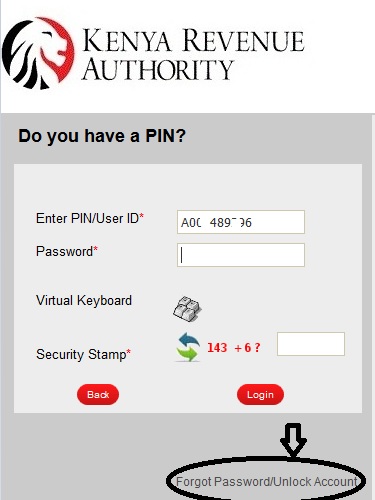
2. On the page that will appear next enter your PIN if you had not done so and answer the security stamp arithmetic question and then click submit
3. Your new password will be sent to your email address.
4. Login to your email address and retrieve the password which you will use to login in.
5. After you login you will automatically be required to create a new password. In place asking you to enter your old password key in the password that was sent to your email and then create your own new password and confirm it. A security question will be asked and you will answer then check the place where you are required to agree with the terms and condition then submit
6. The system will automatically log out so that you can login with your new password you have just created
The important thing to note when you forgot KRA password is to ensure you can access the email address you registered when activating your iTax account. This is a very important email as it will always be the main mode of communication that KRA will often use when sending you a new a password or when sending you any form of notification in regard to all the activities in your iTax account
Read on: How To File KRA Nil Income Tax Return
What to do when you have forgot both your KRA password and Email address or email password
At time it is possible to forget both your KRA password and the email or email password of the email you used to register you iTax account. In such a case you will need to create another email address and present it to KRA as your new email address
Now to change your KRA email address you will need to have a copy of original scanned ID and in case of a company an original scanned copy of certificate of incorporation or business registration together with original scanned ID copies of the director(s)
Using the new email you have created send an email reference ‘change of email address’ to callcentre@kra.go.ke attaching the scanned original copy of ID for individuals or the above mentioned documents whichever applies in your case. You will get an email informing you that your email has been changed. The time frame in which you will get this notification may vary but currently the response is fast and at time it takes less than a day.
However if you are in dire need to have this email changed you can visit nearest iTax center or Huduma center together the above required documents and your KRA email will be changed.

Betty is a qualified teacher with a Bachelor of Education (Arts). In addition, she is a registered Certified Public Accountant. She has been teaching and offering part-time accounting services for the last 10 years. She is passionate about education, accounting, writing, and traveling.